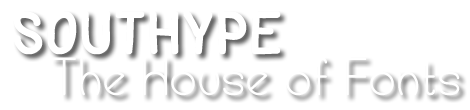In the world of design, one of the most crucial principles is visual hierarchy. Visual hierarchy refers to the arrangement and presentation of elements in a design to guide the viewer’s eye and emphasize the most important parts of the content. It’s how designers control the flow of information, ensuring that the viewer engages with the design in the intended order. Whether it’s a website, a magazine layout, or a poster, establishing a clear visual hierarchy can greatly impact how well a message is communicated.
In this article, we will explore what visual hierarchy is, the key elements that contribute to it, why it is essential in design, and how you can apply it effectively to your work.
What is Visual Hierarchy?
At its core, visual hierarchy is about creating a structured arrangement of elements that reflect their level of importance. The human eye naturally follows certain patterns when looking at a design or layout, and visual hierarchy helps to direct that flow by emphasizing specific elements over others.
In simpler terms, visual hierarchy is the difference between a design that is easy to understand and navigate versus one that feels chaotic and overwhelming. It tells the viewer where to look first, where to go next, and what pieces of information matter the most.
The Purpose of Visual Hierarchy
The purpose of visual hierarchy is to organize content in a way that guides the viewer’s eye in a deliberate sequence. By controlling how information is presented, designers can create a logical flow that makes it easier for users to process and understand the message being conveyed.
Visual hierarchy can be particularly important in complex designs with multiple layers of information, such as websites or advertisements. In these cases, it’s essential to distinguish between primary, secondary, and tertiary elements so that users don’t feel overwhelmed or confused.
Why Visual Hierarchy Matters
Without a clear visual hierarchy, designs can appear cluttered or disorganized, making it difficult for the viewer to know where to start or what the key message is. Here’s why visual hierarchy is critical in design:
- Improves User Experience: In web design, a clear visual hierarchy ensures that users can navigate content intuitively. Key elements like calls-to-action (CTAs), headlines, and navigation menus are placed in prominent positions, making them easy to find.
- Guides the Viewer’s Attention: Hierarchy directs the viewer’s attention to the most important parts of the design first. For example, in a poster, the title or main message is often the largest and most prominent element, while secondary information like dates and locations is smaller but still clearly visible.
- Enhances Readability: Hierarchical structures help break up text and images into manageable, digestible chunks. This makes content easier to read and comprehend, particularly in lengthy articles or product descriptions.
- Creates Emotional Impact: The way elements are arranged can evoke specific emotions or reactions. Bold, large typography can make a statement feel urgent or impactful, while smaller, softer elements can create a more subdued tone.
- Boosts Engagement: Designs that have a clear and appealing visual hierarchy can capture attention more effectively. When a design looks organized and aesthetically pleasing, viewers are more likely to engage with the content and absorb the message.
Key Elements of Visual Hierarchy
To create an effective visual hierarchy, designers manipulate various elements to establish contrast, dominance, and balance. Here are the key components of visual hierarchy:
1. Size and Scale
One of the simplest and most effective ways to establish hierarchy is through size. Larger elements naturally draw more attention, while smaller ones are perceived as less important. In a design, this means that the most important message or element is often the largest, guiding the viewer’s eye toward it first.
For example:
- Headlines are often much larger than body text, signaling their importance.
- A call-to-action button on a website may be larger than surrounding text or images to ensure that users notice it immediately.
Scale refers to the relative size of elements in comparison to each other. Designers can use scale to create a sense of proportion and to emphasize the relationships between different elements.
2. Color and Contrast
Color is a powerful tool in establishing visual hierarchy. Bright, bold colors can be used to highlight key elements, while muted or neutral colors recede into the background. High-contrast color combinations draw attention to specific areas, making them stand out from the rest of the design.
Contrast doesn’t just apply to color—it can also involve contrast in size, weight, or shape. For example, a bold, black headline on a light background creates strong contrast, making it instantly noticeable.
In a design with multiple layers of information, contrast helps to differentiate between primary and secondary elements. For instance, the use of a bright red button on a predominantly neutral webpage will make that button the focal point of the user’s attention.
3. Typography
Typography is another key element in establishing visual hierarchy. Different typefaces, weights, and sizes can be used to indicate the importance of specific text elements.
- Headlines are typically set in larger, bolder fonts to convey prominence.
- Subheadings may be slightly smaller but still larger than body text, helping to break up content and guide the reader through sections.
- Body text is usually smaller and more uniform to ensure readability over longer passages.
In addition to size and weight, designers can use font styles (such as italic or all-caps) to create emphasis. Combining different fonts and typographic styles can also add depth and structure to a design, helping to clarify the relationship between various pieces of content.
4. Spacing and Proximity
Spacing—both between and around elements—is crucial for creating a sense of organization and structure. Proper use of spacing helps to separate or group elements based on their importance or relationship.
- Elements that are close together are perceived as related, while elements that are spaced farther apart are seen as distinct or unrelated.
- Whitespace (or negative space) plays a critical role in preventing designs from feeling overcrowded. It allows important elements to “breathe” and draws attention to them by giving them room to stand out.
Proximity helps to create associations between elements. For example, in a product description, the price is typically placed near the product name or image, signaling its relevance to that item. By controlling the proximity of elements, designers can help users quickly identify what information is connected.
5. Alignment
Alignment refers to how elements are arranged in relation to each other along a common axis. Proper alignment gives a design structure and order, making it easier for the viewer to navigate the content.
- Left-aligned text and images create a clean, consistent layout that feels professional and organized.
- Centered text can give a more formal or artistic feel but can be harder to read over long paragraphs.
Good alignment helps ensure that elements don’t feel disconnected or disorganized. When elements are well-aligned, they create a visual flow that naturally leads the eye from one part of the design to the next.
6. Repetition and Patterns
Repetition reinforces hierarchy by using recurring elements to create consistency. For example, using the same color or typeface for headings throughout a design signals their shared importance. Repetition helps to establish visual patterns, making the design easier to understand and navigate.
Patterns and consistent visual cues also help guide the viewer’s eye, creating a rhythm that moves through the content. By repeating key design elements, designers create a cohesive structure that reinforces the message.
7. Shape and Texture
Shapes and textures can also play a role in visual hierarchy. Unusual or distinct shapes naturally attract attention, as they stand out from more traditional, rectangular or circular forms.
Similarly, the use of textures (whether real or implied) can add depth and interest to a design, drawing the viewer’s eye to specific areas. For example, a textured background might recede while smooth, glossy shapes in the foreground take on prominence.
How to Create an Effective Visual Hierarchy
Creating a strong visual hierarchy requires thoughtful planning and attention to detail. Here are some strategies to help you build effective hierarchies in your designs:
1. Identify the Key Message
Before you begin designing, identify the most important piece of information that you want the viewer to take away. This should be the focal point of your design and should stand out clearly from the rest of the elements. From there, you can arrange secondary and tertiary information in order of importance.
2. Use Size to Establish Importance
Start by adjusting the size of your key elements. Make the most important text or image larger than the surrounding elements, ensuring it catches the viewer’s eye immediately. From there, you can scale down the size of less important elements to create a natural flow from the most prominent to the least prominent.
3. Play with Color and Contrast
Use color strategically to highlight key areas of your design. Bright or bold colors should be reserved for elements that require the most attention. At the same time, use contrast to differentiate between different levels of information—high contrast makes elements stand out, while low contrast allows other elements to fade into the background.
4. Create Consistent Spacing and Alignment
Ensure that your design is well-aligned and that there is consistent spacing between elements. Proper spacing and alignment give your design structure and make it easier to follow. Avoid overcrowding elements, as this can make the design feel chaotic and difficult to read.
5. Guide the Eye with Visual Flow
Design your layout in a way that naturally leads the viewer’s eye through the content. For example, in web design, users typically read from the top left to the bottom right. Arrange your elements along this path, starting with the most important information and gradually leading to secondary and supporting details.
Visual hierarchy is one of the most important principles in design because it helps organize information, guide the viewer’s attention, and create a sense of balance and flow. By manipulating size, color, typography, spacing, and alignment, designers can establish a clear hierarchy that makes content more engaging and easier to understand.
Whether you’re designing for print or digital platforms, mastering visual hierarchy is key to creating designs that are both functional and aesthetically pleasing. With a well-structured hierarchy, your designs will communicate more effectively, hold the viewer’s attention, and leave a lasting impression.