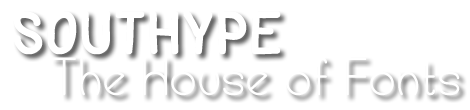Creating typography often requires specialized software, but that doesn’t mean you have to break the bank. There are excellent free and open-source options available that provide powerful tools for designing typefaces. In this article, we will explore the top five software choices for creating typography, focusing on their key features and benefits.

- FontForge: FontForge is a widely-used free and open-source font editor that offers a comprehensive set of tools for designing and editing typefaces. It supports a wide range of font formats, including TrueType and OpenType, and provides advanced features such as contour editing, glyph transformation, and scripting capabilities.
- BirdFont: BirdFont is a user-friendly software that allows you to create vector-based fonts. It provides an intuitive interface and features like drawing tools, bezier curve editing, and the ability to import and export various font formats. BirdFont is suitable for both beginners and experienced font designers.
- FontStruct: FontStruct is an online font editor that enables you to create fonts using geometric shapes known as “bricks.” Its unique interface allows you to construct letterforms block by block, making it accessible and fun for users of all skill levels. FontStruct also provides a gallery where you can share and download fonts created by the community.
- Glyphr Studio: Glyphr Studio is a web-based font design software that offers a simple and intuitive interface for creating typefaces. It provides basic drawing and editing tools, allowing you to design letterforms using vector-based graphics. Glyphr Studio is easy to use and can be a great starting point for beginners in typography design.
- FontArk: FontArk is an innovative web-based font editor that offers a collaborative design environment. It allows multiple users to work on a font simultaneously, making it an excellent choice for team projects or design collaborations. FontArk provides a range of drawing and editing tools, as well as advanced features like variable font design and automatic kerning.
These free and open-source software options offer powerful features and flexibility for designing typefaces, allowing you to unleash your creativity without spending a dime. Whether you’re a beginner or an experienced font designer, these tools provide an excellent starting point for exploring the art of typography.