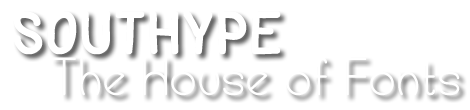Typography is a critical element in design, and creating custom typefaces requires specialized software that offers robust tools and features. Whether you’re a professional typographer or an aspiring font designer, having the right software can greatly enhance your creative process. In this article, we will explore the top 10 software options for designing typography, highlighting their key features and benefits.

- FontLab: FontLab is a popular and comprehensive software specifically designed for creating and editing typefaces. It offers powerful tools for drawing, editing, and refining letterforms, along with advanced kerning and spacing capabilities.
- Glyphs: Glyphs is a user-friendly software with a focus on ease of use and efficiency. It provides an intuitive interface and a wide range of drawing and editing tools, making it a favorite among both beginners and professionals.
- RoboFont: RoboFont is a powerful and extensible font editor that offers a flexible and customizable environment for designing typefaces. It allows for precise control over the design process, with support for scripting and automation.
- FontForge: FontForge is a free and open-source software that provides a comprehensive set of tools for designing and editing fonts. It offers extensive features, including drawing tools, glyph transformation, and a powerful scripting language.
- Adobe Illustrator: While not specifically designed for typography, Adobe Illustrator is a widely used vector graphics editor that can be an excellent tool for creating letterforms. Its powerful drawing and editing capabilities make it a popular choice among designers.
- RoboType: RoboType is a font editor developed by the same team behind RoboFont. It focuses on speed and efficiency, offering a streamlined interface and powerful tools for drawing and editing typefaces.
- Glyphr Studio: Glyphr Studio is a free web-based software that provides a simple yet powerful interface for designing typefaces. It offers basic drawing and editing tools, making it an ideal option for beginners or quick prototyping.
- BirdFont: BirdFont is a user-friendly software that allows for the creation of vector-based fonts. It provides an intuitive interface and a range of drawing and editing tools, making it accessible to users of all skill levels.
- FontCreator: FontCreator is a feature-rich font editor that offers a comprehensive set of tools for designing and editing typefaces. It supports both TrueType and OpenType fonts and provides advanced features such as automatic kerning and metrics.
- FontArk: FontArk is an innovative web-based font editor that offers a collaborative design environment. It allows multiple users to work on a font simultaneously, making it a great choice for team projects or design collaborations.
Each of these software options offers unique features and advantages, catering to different levels of expertise and design requirements. Whether you’re a professional font designer or just starting your typographic journey, these tools will help unleash your creativity and bring your typeface designs to life.