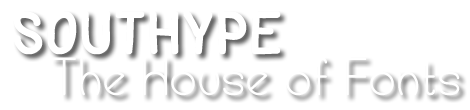FontForge is a powerful open-source font editor that provides a wide range of tools and features for designing and modifying fonts. As with any software, FontForge has its strengths and weaknesses. In this article, we will explore the advantages and disadvantages of FontForge, offering a comprehensive analysis of its capabilities and limitations.
Advantages of FontForge:
- Open-Source and Free: FontForge is an open-source software, which means it is freely available to users. This makes it accessible to a wide range of designers, regardless of their budget or resources. Additionally, being open-source allows for community contributions and continuous development.
- Cross-Platform Compatibility: FontForge is available for multiple operating systems, including Windows, macOS, and Linux. This cross-platform compatibility ensures that designers can use the software on their preferred operating system without any limitations.
- Comprehensive Font Editing Tools: FontForge offers an extensive set of font editing tools, allowing designers to create, modify, and fine-tune every aspect of their fonts. It provides features such as drawing and editing tools, glyph transformation, kerning and spacing controls, and more, enabling precise and detailed font customization.
- Advanced Font Validation: FontForge includes robust font validation features, helping designers identify and correct common errors in their fonts. It checks for problems such as overlapping contours, incorrect glyph metrics, and missing or incorrectly defined characters, ensuring the final font meets industry standards.
- Broad Font Format Support: FontForge supports a wide range of font formats, including TrueType, OpenType, PostScript, and SVG fonts. This versatility allows designers to import and export fonts in various formats, ensuring compatibility across different platforms and applications.
- Scripting and Automation: FontForge provides a scripting language called Python, allowing designers to automate repetitive tasks and customize the software’s functionality. This feature enhances productivity and flexibility, enabling designers to streamline their font design workflow.
Disadvantages of FontForge:
- Steep Learning Curve: FontForge has a steep learning curve, especially for designers who are new to font editing. The software’s interface and terminology can be complex, requiring time and effort to become proficient in using its features effectively.
- User Interface: FontForge’s user interface is often considered less intuitive and visually appealing compared to some commercial font editors. Navigating through the various menus and options may be less straightforward, particularly for beginners.
- Limited User Support: While FontForge has an active user community, the availability of official technical support may be limited. As an open-source software, the level of professional support typically provided by commercial software may not be readily available.
- Performance and Stability: FontForge’s performance and stability can vary depending on the operating system and hardware configuration. Some users may experience occasional crashes or slower processing speeds, particularly when working with complex and large font files.
- Documentation: FontForge’s documentation can be somewhat sparse or outdated, which may present challenges for users seeking detailed explanations or tutorials on specific features or functionalities.
- Advanced Features: FontForge may lack some advanced features found in commercial font editors. Designers requiring highly specialized or niche functionality may find that FontForge does not meet all their specific requirements.
In conclusion, FontForge offers a robust set of font editing tools, cross-platform compatibility, and extensive font format support. Its open-source nature, advanced validation features, and scripting capabilities make it a valuable tool for font designers. However, FontForge does have a steep learning curve, a less intuitive user interface, limited user support, and occasional performance and stability issues. Despite these drawbacks, FontForge remains a popular choice for designers looking for a powerful and free font editing solution.