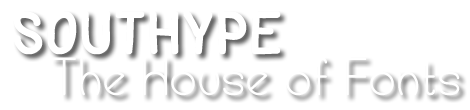In the world of design, creativity is the driving force behind captivating and meaningful experiences. Whether it’s graphic design or web design, the principles of good design serve as guiding beacons for creators across various disciplines. This article explores the essential best practices in design that empower designers to create visually stunning, user-friendly, and impactful creations that resonate with audiences worldwide.
User-Centric Design: Prioritize User Needs and Preferences
One of the fundamental best practices in design is to prioritize user needs and preferences. Designers must understand their target audience and create intuitive and user-friendly experiences. By putting users at the center of the design process, designers can ensure that their creations meet the expectations and requirements of the intended users.
To achieve user-centric design, designers should conduct thorough user research to gain insights into user behavior, preferences, and pain points. This research can be done through surveys, interviews, and usability testing. By understanding the target audience, designers can create designs that resonate with users and provide a seamless experience.
Mobile Responsiveness: Adapting to Various Screen Sizes and Devices
In today’s mobile-first world, mobile responsiveness is a crucial aspect of design. With the increasing use of smartphones and tablets, it’s essential for websites and applications to adapt seamlessly to various screen sizes and devices. Mobile responsiveness ensures that users can access and interact with designs regardless of the device they are using.
Designers can achieve mobile responsiveness by using responsive design techniques such as fluid grids, flexible images, and media queries. These techniques allow designs to automatically adjust and adapt to different screen sizes and orientations. By prioritizing mobile responsiveness, designers can provide a consistent and optimized experience for all users, regardless of the device they are using.
Clear Navigation: Facilitating Easy Exploration of Content
Clear navigation is another critical best practice in design that enhances the user experience. Users should be able to easily find and access the desired content without feeling lost or confused. A logical and user-friendly navigation system is essential to facilitate easy exploration of the website or application.
Designers should ensure that the navigation is intuitive and organized, with clear labels and hierarchical structure. They can use techniques such as dropdown menus, breadcrumb trails, and search functionality to enhance navigation. By providing clear navigation, designers enable users to navigate through the design effortlessly and find what they are looking for.
Visual Hierarchy: Guiding Users’ Attention and Facilitating Information Absorption
Visual hierarchy plays a vital role in guiding users’ attention and facilitating information absorption. By establishing a clear hierarchy of elements, designers can direct users’ focus to the most important information and create a visually appealing design.
Designers can achieve visual hierarchy by using various design principles such as size, color, contrast, and typography. They can make important elements larger, bolder, or brighter to draw attention. Additionally, designers can use white space strategically to separate different elements and create a sense of elegance and clarity.
Consistent Branding: Building Brand Recognition and Trust
Consistent branding is crucial for building brand recognition and trust. When designing any element, designers should ensure that it aligns with the brand identity and maintains a cohesive look and feel. Consistency in branding helps users recognize and connect with the brand across different touchpoints.
Designers should adhere to brand guidelines, including color palettes, typography, logo usage, and tone of voice. By maintaining consistency in branding, designers create a unified and memorable brand experience. This consistency builds trust and strengthens the brand’s identity in the minds of users.
Accessibility: Making Design Inclusive for All Users
Design should be inclusive and accessible to all users, regardless of their abilities or disabilities. Designers should consider accessibility guidelines and standards to ensure that their creations can be accessed and used by everyone.
To make designs more accessible, designers can implement features such as alt text for images, captions for videos, and keyboard navigation. They should also ensure that the design is compatible with assistive technologies such as screen readers. By designing with accessibility in mind, designers enable all users to engage with their creations and have a positive user experience.
Content Readability: Enhancing Legibility and Ease of Reading
Content readability is essential for ensuring that users can easily read and understand the information presented in the design. Designers should use legible fonts, appropriate font sizes, and clear spacing to enhance readability.
When selecting fonts, designers should consider factors such as readability, aesthetics, and brand guidelines. They should choose fonts that are easy to read, especially for longer blocks of text. Additionally, designers should ensure that there is enough spacing between lines, paragraphs, and sections to improve legibility and prevent content fatigue.
Consistency in UI Elements: Creating a Cohesive Design
Consistency in UI elements is vital for creating a cohesive and seamless design. Designers should keep interface elements consistent in size, shape, and style throughout the design. This consistency enhances the user experience and makes the design more intuitive to use.
Designers can achieve consistency by using design systems or style guides. These resources provide guidelines for UI elements such as buttons, forms, icons, and typography. By following these guidelines, designers ensure that the UI elements have a unified look and feel, regardless of their placement within the design.
White Space: Reducing Clutter and Improving Readability
White space, also known as negative space, is the empty space between elements in a design. Embracing white space is essential for reducing clutter, improving readability, and creating a sense of elegance in the design.
Designers should strategically use white space to separate different elements and create a visual hierarchy. By giving elements room to breathe, designers can make the design more visually appealing and easier to navigate. White space also helps users focus on the important elements and prevents the design from feeling overwhelming.
Loading Speed Optimization: Enhancing User Experience
Loading speed optimization is crucial for providing a seamless user experience. Slow-loading designs can frustrate users and lead to high bounce rates. Designers should optimize the performance of their designs to minimize loading times and enhance user experience.
To optimize loading speed, designers can compress images, minify code, and leverage caching techniques. They should also prioritize critical content and load it first to ensure that users can access the most important information quickly. By optimizing loading speed, designers create a positive first impression and encourage users to engage with the design further.
Color Psychology: Harnessing the Power of Colors
Colors have a profound impact on emotions and can evoke specific feelings and associations. Designers should understand color psychology and choose appropriate color palettes that align with the intended messages and tone of the design.
Different colors have different meanings and associations. For example, warm colors like red and orange can convey energy and passion, while cool colors like blue and green can evoke calmness and tranquility. Designers should consider the target audience and the desired emotional response when selecting colors for their designs.
A/B Testing: Optimizing User Engagement
A/B testing, also known as split testing, is a valuable technique for comparing design variations and optimizing user engagement. By testing different design elements or layouts, designers can gather data and insights to make informed design decisions.
During A/B testing, designers create two or more versions of a design element and present them to a sample of users. The design variations are then compared to determine which one performs better in terms of user engagement metrics such as click-through rates or conversion rates. By conducting A/B testing, designers can continuously improve their designs and ensure that they resonate with users.
Call-to-Action (CTA): Prompting Desired User Actions
Call-to-action (CTA) elements are essential for guiding users to take specific actions within a design. Whether it’s signing up for a newsletter, making a purchase, or downloading a resource, CTAs play a crucial role in prompting desired user actions.
Designers should create clear and compelling CTAs that stand out from the rest of the design. They should use contrasting colors, persuasive language, and appropriate placement to draw attention to the CTA. Additionally, designers should ensure that the CTA is easy to interact with, whether it’s a button, link, or form.
Feedback and Error Handling: Providing Informative User Feedback
Providing informative feedback and error handling is essential for creating a user-friendly experience. When users interact with a design, they should receive clear feedback on their actions and be guided on how to rectify any errors.
Designers should design error messages and feedback prompts that are concise, informative, and easy to understand. They should provide actionable steps or suggestions to help users resolve any issues they encounter. By providing informative feedback and error handling, designers empower users to navigate the design confidently and efficiently.
Scalable Vector Graphics (SVG): High-Quality Graphics for Various Screen Sizes
Scalable Vector Graphics (SVG) is a file format that allows designers to create high-quality graphics that load faster and adapt to various screen sizes. Unlike raster images, SVG files use mathematical formulas to define the shapes and colors of the graphics, making them resolution-independent.
Designers can use SVG files for icons, logos, illustrations, and other graphic elements in their designs. SVG files are lightweight and can be scaled without losing quality, making them ideal for responsive designs. By using SVG files, designers ensure that their designs look crisp and sharp on any device or screen size.
Grid-Based Layouts: Consistent Alignment and Organization of Content
Grid-based layouts provide a structured framework for consistent alignment and organization of content. By using a grid system, designers can create designs that are visually pleasing and easy to navigate.
Designers can divide the design canvas into a grid of columns and rows. They can then align elements to the grid to create a sense of order and balance. Grid-based layouts help maintain consistency in the placement of elements and improve the overall visual appeal of the design.
Gestalt Principles: Enhancing Visual Perception
Gestalt principles are fundamental design principles that help enhance visual perception. By understanding and applying these principles, designers can create designs that are visually appealing and easy to comprehend.
Some of the key Gestalt principles include proximity, similarity, closure, and figure-ground relationship. Proximity refers to the tendency of elements that are close together to be perceived as a group. Similarity refers to the tendency of elements that share similar attributes to be perceived as related. Closure refers to the tendency of the human brain to fill in missing information to perceive complete objects. Figure-ground relationship refers to the perception of objects as either the main focus (figure) or the background (ground). By leveraging these principles, designers can create designs that are visually engaging and communicate effectively.
Prototyping: Testing and Refining Design Ideas
Prototyping is a vital step in the design process that involves creating interactive prototypes to test and refine design ideas before implementation. Prototypes allow designers to gather feedback, identify potential issues, and make necessary improvements.
Designers can create prototypes using various tools or software that simulate user interactions and navigation within the design. By testing the prototype with real users, designers can observe how users interact with the design, gather feedback, and identify areas for improvement. Prototyping helps designers iterate and refine their designs based on user insights, leading to a more user-centered and effective final product.
Usability Testing: Improving Overall Usability
Usability testing is a valuable method for identifying design flaws and improving overall usability. By conducting usability testing with real users, designers can gather insights into how users interact with the design and identify areas where improvements can be made.
During usability testing, designers observe users as they complete specific tasks within the design. They collect qualitative and quantitative data on user behavior, preferences, and pain points. This data helps designers uncover usability issues and make informed design decisions to improve the overall user experience.
Data Visualization: Presenting Complex Data Effectively
Data visualization is the art of presenting complex data in a visually appealing and easy-to-understand format. By using infographics and data visualizations, designers can simplify complex information, making it more accessible and engaging for users.
Designers should consider the type of data being presented and choose appropriate visualization techniques. They can use charts, graphs, diagrams, or interactive visualizations to represent data in a meaningful way. By presenting data effectively, designers enable users to grasp information quickly and make informed decisions based on the insights provided.
Conclusion
Embracing best practices in design is fundamental to creating captivating, inspiring, and innovative experiences that resonate with users. By prioritizing user needs and preferences, ensuring mobile responsiveness, and creating clear navigation, designers can craft user-centric designs that provide seamless experiences. Consistent branding, accessibility, and content readability are essential for building brand recognition, trust, and inclusivity. By embracing techniques such as visual hierarchy, white space, and loading speed optimization, designers can enhance the overall user experience. Understanding color psychology, conducting A/B testing, and creating compelling CTAs optimize user engagement. Providing informative feedback, using scalable vector graphics, and implementing grid-based layouts contribute to a cohesive and visually appealing design. By leveraging Gestalt principles, prototyping, and usability testing, designers can refine their design ideas and improve overall usability. Finally, data visualization presents complex information effectively, making it accessible and engaging for users.
As designers continue to unleash their creativity and embrace these best practices, they contribute to a world where beauty, utility, and meaning converge to create inspiring and innovative designs. Design is not just about aesthetics and functionality; it’s an artful fusion of creativity and empathy that transforms ideas into memorable experiences for the benefit of all.