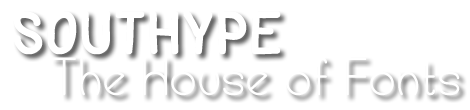In today’s digital landscape, where user expectations are high, mastering web design best practices is essential for creating engaging and effective websites. A well-designed website not only captivates visitors but also offers a seamless and intuitive user experience. In this article, we delve into the world of web design, exploring the key best practices that empower designers to craft websites that leave a lasting impression and delight users.
User-Centric Design
The cornerstone of web design best practices is putting the user at the center of the design process. Understanding the needs, preferences, and behaviors of the target audience is crucial in creating an intuitive and user-friendly interface. Empathizing with users enables designers to anticipate their expectations, leading to enhanced user satisfaction and engagement.
Designers must conduct thorough research to gain insights into their target audience. This research includes analyzing user demographics, studying their behavior patterns, and conducting user surveys or interviews. By understanding their users’ goals and motivations, designers can create a website that meets their needs effectively.
Once designers have a clear understanding of their users, they can focus on creating user personas. User personas are fictional characters that represent different user types. These personas help designers visualize and empathize with their users, enabling them to make design decisions that align with their preferences and goals.
Mobile Responsiveness
In an era dominated by mobile devices, ensuring a seamless experience across various screen sizes is imperative. Embracing responsive design ensures that websites adapt gracefully to different devices, enhancing accessibility and user engagement. Mobile-responsive websites not only rank higher in search engine results but also cater to the ever-growing number of mobile users.
To achieve mobile responsiveness, designers employ a combination of flexible layouts, fluid grids, and media queries. Flexible layouts allow content to adjust proportionally to different screen sizes, while fluid grids ensure that elements adapt to the available space. Media queries enable designers to apply specific styles based on the device’s screen size, improving readability and usability.
It’s essential to test the website on various devices to ensure a consistent experience across different platforms. Designers can use tools like Google’s Mobile-Friendly Test to assess the website’s mobile responsiveness and identify any areas that need improvement. By prioritizing mobile responsiveness, designers can provide users with a seamless experience, regardless of the device they use.
Intuitive Navigation
Clear and intuitive navigation is a fundamental aspect of effective web design. Users should be able to find what they are looking for easily and effortlessly. Implementing a logical and user-friendly navigation structure enhances the user experience and reduces bounce rates. Consistent placement of navigation elements and using descriptive labels contribute to user-friendliness.
Designers should strive to keep navigation menus simple and easy to understand. The main menu should be prominently displayed and easily accessible, preferably at the top of the page. It’s crucial to use clear and concise labels that accurately describe the content or section they lead to.
One effective technique for improving navigation is the implementation of breadcrumbs. Breadcrumbs provide users with a clear path back to the homepage or previous pages, making it easier for them to navigate the website. Additionally, designers can incorporate search functionality, allowing users to quickly find specific information or products.
Visual Hierarchy
A well-established visual hierarchy guides users’ attention and helps them understand the content’s significance. Implementing size, color, and spacing to create emphasis on important elements ensures that users grasp the core message quickly. A visually pleasing hierarchy enhances readability and makes the website aesthetically appealing.
Designers can create a visual hierarchy by using larger fonts, bold or italicized text, and contrasting colors for important headings and subheadings. This differentiation helps users scan the page and locate the information they need. It’s important to ensure that the hierarchy aligns with the content’s structure, providing a clear flow of information.
Whitespace, or negative space, is another crucial element in visual hierarchy. By strategically incorporating whitespace around important elements, designers can draw attention to them and create a sense of balance on the page. Whitespace also improves readability by reducing clutter and allowing users to focus on the content.
Optimized Page Load Speed
In a fast-paced digital world, users expect websites to load quickly. Optimizing page load speed by compressing images, leveraging browser caching, and minimizing HTTP requests enhances user satisfaction and reduces bounce rates. A fast-loading website contributes to better search engine rankings and a positive user experience.
To improve page load speed, designers should start by optimizing images. Large image files can significantly slow down a website, so it’s important to compress them without sacrificing quality. Designers can use tools like Photoshop or online image compressors to reduce file sizes.
Browser caching is another effective technique for speeding up page load times. By instructing browsers to cache certain elements of the website, subsequent visits to the site will be faster as the browser retrieves the cached files instead of downloading them again.
Minimizing HTTP requests is also crucial for improving page load speed. Each element on a webpage, such as images, scripts, and stylesheets, requires a separate HTTP request. By reducing the number of requests, designers can significantly improve load times. This can be achieved by combining multiple scripts or stylesheets into a single file and using CSS sprites for images.
Consistent Branding
Consistent branding across the website reinforces brand identity and fosters a sense of trust. Using a consistent color palette, typography, and visual elements ensures that the website aligns with the brand’s identity and creates a memorable and cohesive user experience.
Designers should start by defining the brand’s visual identity, including its logo, color scheme, and typography. These elements should be used consistently throughout the website to create a cohesive and recognizable brand presence.
In addition to visual elements, consistent branding also extends to the website’s tone of voice and messaging. The language used should reflect the brand’s personality and values, resonating with the target audience. Consistency in branding not only enhances user trust but also contributes to brand recognition and recall.
Accessibility
Web design best practices extend to creating accessible websites for all users, including those with disabilities. Adhering to accessibility standards, such as providing alt text for images, using semantic HTML, and ensuring keyboard navigation, ensures that the website is inclusive and can be used by all.
Designers should aim to create websites that are compatible with assistive technologies, such as screen readers and keyboard navigation. This includes using proper HTML markup, providing alternative text for images, and ensuring that all interactive elements are accessible using a keyboard.
Testing the website for accessibility is crucial to identify any barriers that may prevent users with disabilities from accessing the content. Designers can use tools like the WAVE Web Accessibility Evaluation Tool to evaluate the website’s accessibility and make necessary improvements.
Content Readability
Prioritizing content readability is essential for keeping users engaged. Using legible fonts, appropriate font sizes, and sufficient line spacing enhances the readability of the content. Breaking content into scannable chunks with headings, subheadings, and bullet points aids in easy consumption of information.
Designers should choose fonts that are easy to read, both on desktop and mobile devices. Sans-serif fonts are generally recommended for online content due to their simplicity and legibility. It’s important to select font sizes that are large enough to be read comfortably, especially on smaller screens.
Breaking content into smaller sections with headings and subheadings helps users navigate the page and quickly find the information they need. Bullet points and numbered lists can be used to present information in a concise and organized manner. It’s important to use clear and concise language to convey the message effectively.
Conclusion
Embracing best practices in web design is paramount for creating websites that excel in both aesthetics and functionality. By putting the user first, optimizing for mobile devices, providing intuitive navigation, and ensuring accessibility, designers can craft websites that captivate audiences and foster positive user experiences. Consistent branding, fast page load speed, and content readability further contribute to the overall success of the website. In a competitive digital landscape, mastering web design best practices becomes a powerful tool for creating websites that delight users and leave a lasting impact.