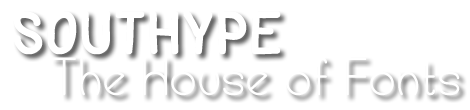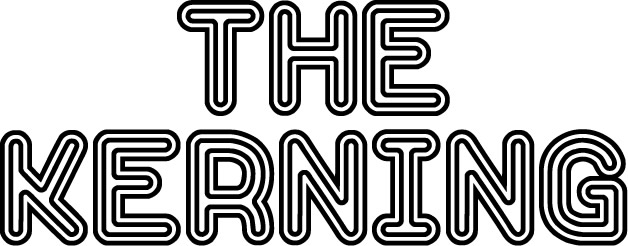
Typography is an essential aspect of graphic design, and it involves the use of fonts to convey a message. Kerning is one of the critical elements of typography that designers use to improve the visual appeal of text. Kerning refers to the adjustment of space between two characters to create a visually pleasing and consistent flow between letters. It is a seemingly small adjustment that has a significant impact on the look and feel of typography. In this article, we will explore the basics of kerning in fonts, its benefits, and how it can improve the readability and legibility of text.

What Is Kerning?
Kerning typography refers to the space between a combination of two letters. The goal of kerning is to have equal distance between two characters so that the final word looks balanced and evenly spaced. Most typefaces are designed with a set kerning between specific characters, but some aren’t kerned by default. The most challenging characters to kern are ones with diagonal strokes like A, V, or Y because of the spacing they create between them.There are two options for kerning in Adobe InDesign: metrics and optical. Metrics kerning uses kerned pairs that are pre-set in the font, while optical kerning adjusts the space between letters based on their shapes and sizes. Optical kerning is more precise and can create a more visually appealing result, but it can also be time-consuming.
Benefits of Kerning
Kerning has several benefits that make it an essential aspect of typography. One of the primary benefits of kerning is that it improves the readability and legibility of text. When letters are evenly spaced, it is easier to read and comprehend the text. Kerning also helps to create a more visually appealing design by improving the overall look and feel of typography. It can make a significant difference in the design of logos, headlines, and other text-heavy designs.Another benefit of kerning is that it can help to save space. When letters are evenly spaced, it can reduce the amount of space required to display text. This can be particularly useful in designs where space is limited, such as in advertising or packaging.
How to Kern Type
Kerning is a relatively simple process that can be done in most design software. Here are the steps to kern type in Adobe InDesign:
- Select the text that you want to kern.
- Go to the Character panel and click on the Kerning dropdown menu.
- Choose either Metrics or Optical kerning.
- Adjust the kerning by using the up and down arrows or by typing in a value.
- Preview the changes and adjust as necessary.
It is essential to note that kerning should be done sparingly and only when necessary. Over-kerning can make the text look unnatural and difficult to read.
The History of Kerning
The concept of kerning dates back to the early days of printing, when letters were carved into wood blocks or metal plates for printing. In those days, the space between letters was determined by the size of the block or plate, which meant that some letters would appear too far apart, while others would be too close together.
With the advent of digital typography, kerning became a much more precise art. Designers could adjust the space between letters down to the pixel, creating a much more refined and polished look for their designs.
The Importance of Kerning in Design
Kerning is an essential element of typography because it can affect the readability and overall look of a design. Poor kerning can make a word difficult to read, and it can make a design look unprofessional and sloppy.
On the other hand, proper kerning can make a design look polished and professional. It can help create a sense of balance and harmony in a design, making it more aesthetically pleasing to the eye.
Tips for Kerning
Kerning is a subtle art that takes practice and attention to detail. Here are some tips for improving your kerning skills:
1. Use a Kerning Tool
Most design software has a kerning tool that will automatically adjust the space between letters. While these tools can be helpful, they’re not always perfect. It’s essential to use your eye and judgment to ensure that the kerning looks right.
2. Consider the Typeface
Different typefaces have different kerning requirements. Some fonts may require more space between letters, while others may need less. It’s essential to understand the characteristics of the font you’re using to ensure that the kerning looks right.
3. Focus on the Spacing Between Pairs of Letters
When kerning, it’s essential to focus on the spacing between pairs of letters. Some pairs, such as “AV” or “WA,” may require more space between them to look right. Other pairs, such as “LL” or “TT,” may need less space.
4. Use Your Eye
While there are tools available to help with kerning, the most important tool is your eye. Take a step back from your design and look at it from a distance. Does the kerning look right? If not, make adjustments until it does.
Conclusion
Kerning is a critical aspect of typography that can significantly impact the readability and legibility of text. It involves adjusting the space between two characters to create a visually pleasing and consistent flow between letters. Kerning has several benefits, including improving the overall look and feel of typography, saving space, and improving readability. It is a relatively simple process that can be done in most design software, but it should be done sparingly and only when necessary. By understanding the basics of kerning, designers can create more visually appealing and effective designs.