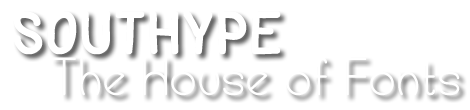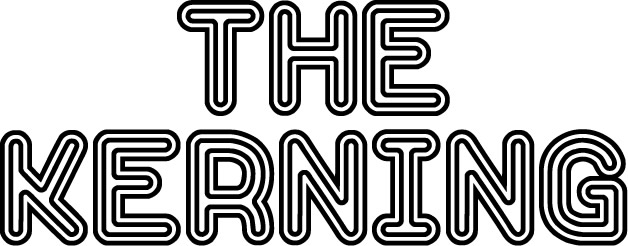
Typography is a fundamental aspect of design that encompasses various elements, including font selection, letter spacing, and overall text arrangement. Among these elements, kerning and tracking play crucial roles in determining the readability and visual impact of text. Kerning refers to adjusting the spacing between individual letters, while tracking involves modifying the overall spacing of a word or line of text. Understanding the nuances of kerning and tracking is essential for creating aesthetically pleasing and legible typography. In this article, we will explore the concepts of kerning and tracking, their differences, their applications in different design contexts, and common mistakes to avoid when working with these techniques.
Kerning and tracking are two terms used in typography to describe the spacing between letters. Kerning refers to the spacing between individual letters, while tracking refers to the overall spacing between all of the letters in a word or line of text. Continue reading Mastering Kerning and Tracking: The Art of Letter Spacing