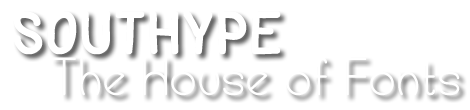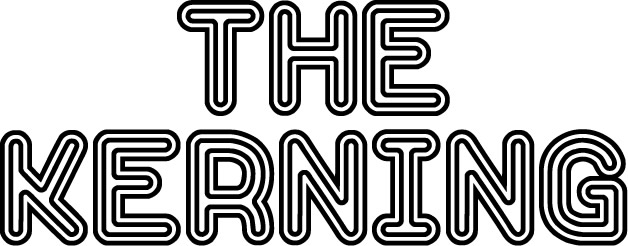
Typography is a fundamental aspect of design that encompasses various elements, including font selection, letter spacing, and overall text arrangement. Among these elements, kerning and tracking play crucial roles in determining the readability and visual impact of text. Kerning refers to adjusting the spacing between individual letters, while tracking involves modifying the overall spacing of a word or line of text. Understanding the nuances of kerning and tracking is essential for creating aesthetically pleasing and legible typography. In this article, we will explore the concepts of kerning and tracking, their differences, their applications in different design contexts, and common mistakes to avoid when working with these techniques.
Kerning and tracking are two terms used in typography to describe the spacing between letters. Kerning refers to the spacing between individual letters, while tracking refers to the overall spacing between all of the letters in a word or line of text.
What is kerning?

Kerning is the process of adjusting the spacing between individual letters to create a more visually pleasing and readable text. The amount of kerning that is needed will vary depending on the font and the specific letters that are being kerned. For example, some fonts have letters that are naturally spaced well together, while others may need more kerning to look their best.
What is tracking?
Tracking is the process of adjusting the overall spacing between all of the letters in a word or line of text. Tracking is often used to create a specific look or feel for a text, such as making it look more compact or more spread out. Tracking can also be used to improve the readability of a text by adjusting the spacing between letters that are difficult to read together.
How are kerning and tracking different?
Kerning and tracking are both concerned with the spacing between letters, but they differ in terms of how they are applied. Kerning is applied to individual letters, while tracking is applied to the overall spacing of a word or line of text.
When should kerning and tracking be used?
Kerning and tracking can be used in a variety of situations, but they are most commonly used in the following:
Reading text: Kerning and tracking can be used to improve the readability of text by making it easier to read the individual letters and words.
Logo design: Kerning and tracking can be used to create a specific look or feel for a logo by adjusting the spacing between the letters.
Web design: Kerning and tracking can be used to improve the readability of text on a website by making it easier to read the individual letters and words.
What are the main errors that are made when working with kerning and tracking?
There are a few main errors that are commonly made when working with kerning and tracking. These errors include:
Not using enough kerning: Not using enough kerning can make text look uneven and difficult to read.
Using too much kerning: Using too much kerning can make text look spaced out and unprofessional.
Not using tracking consistently: Tracking should be used consistently throughout a text to create a unified look.
Using tracking to compensate for poor kerning: Tracking should not be used to compensate for poor kerning. Instead, the kerning should be adjusted to improve the readability of the text.
Conclusion:
Kerning and tracking play crucial roles in typography, allowing for precise control over letter spacing to enhance readability and visual appeal. Kerning focuses on adjusting the spacing between individual letters, while tracking regulates the overall spacing within a word or line of text. These techniques find widespread application in various design contexts, such as improving the readability of written text, creating distinctive logo designs, and optimizing text legibility in web design.
Additional information
In addition to kerning and tracking, there are a few other terms that are related to the spacing of letters in typography. These terms include:
However, it is important to avoid common errors when working with kerning and tracking. Insufficient kerning can result in uneven text that is challenging to read, while excessive kerning can lead to a spaced-out and unprofessional appearance. Consistent use of tracking throughout a text ensures a unified visual presentation. It is crucial to recognize that tracking should not be used as a substitute for proper kerning; rather, kerning adjustments should be made to enhance text readability.
Letter-spacing: Letter-spacing is the general term for the spacing between letters. It can be used to refer to both kerning and tracking.
Leading: Leading is the spacing between lines of text. It is typically measured in points, and it can be adjusted to improve the readability of a text.
Scale: Scale is the size of the letters in a font. It can be adjusted to make the text larger or smaller.
By understanding and skillfully applying kerning and tracking techniques, designers can achieve optimal spacing and achieve a harmonious balance between letters, resulting in visually pleasing and easily legible text. The mastery of these typographic nuances contributes to the overall effectiveness and impact of design projects.