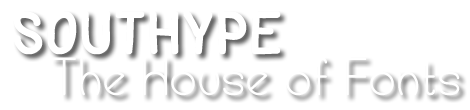In today’s digital age, where users access content across various devices, responsive typography plays a vital role in ensuring optimal readability and user experience. In this article, we explore the concept of responsive typography and its significance in designing adaptive text that seamlessly adjusts to different screen sizes and resolutions. We delve into the key principles and techniques behind responsive typography, highlighting its impact on content legibility, visual hierarchy, and overall user engagement.

- Understanding Responsive Typography: Responsive typography involves designing and implementing flexible text that adapts to different devices and viewport sizes. It goes beyond simply resizing fonts and encompasses factors like line length, spacing, and font hierarchy. By using CSS media queries and responsive design techniques, designers can create text that is legible and visually pleasing across a range of devices, from mobile phones and tablets to desktop screens.
- Font Choices and Scalability: Selecting appropriate fonts for responsive typography is crucial. Fonts need to be scalable and maintain readability across different screen sizes. It’s advisable to choose web fonts that offer a variety of font weights and styles to accommodate different display resolutions. Scalable vector fonts like SVG fonts or icon fonts are excellent options as they can be resized without compromising quality.
- Fluid Typography: Fluid typography is an essential concept in responsive design. It involves using relative units like percentages or viewport-based measurements (vw, vh) to define font sizes and other typographic properties. This approach ensures that text scales proportionally to the screen size, creating a harmonious and consistent reading experience across devices.
- Hierarchy and Readability: Maintaining a clear visual hierarchy is crucial for readability on different devices. Responsive typography allows designers to adjust font sizes and spacing to ensure that headlines, subheadings, and body text are easily distinguishable. Using appropriate font weights and styles also aids in creating visual contrast and guiding users through the content.
- Line Length and Line Height: Responsive typography requires careful consideration of line length and line height. Long lines of text can strain reading comprehension on smaller screens, while short lines may cause unnecessary line breaks and disrupt the reading flow. Balancing line length and line height ensures comfortable reading experiences on various devices.
- Breakpoints and Layout Adjustments: Responsive typography often involves setting breakpoints where font sizes and other typographic elements can change to accommodate different screen sizes. By defining these breakpoints, designers can optimize the readability and visual presentation of text as users switch between devices.
- Accessibility Considerations: Responsive typography plays a significant role in ensuring accessibility for users with visual impairments. Using appropriate font sizes, color contrasts, and text spacing improves readability for individuals with low vision. Designers should adhere to accessibility guidelines and test their typography choices across a range of accessibility tools and devices.
Responsive typography is a critical aspect of modern web design, enabling text to adapt seamlessly to diverse devices and screen sizes. By understanding the principles and techniques of responsive typography, designers can create visually appealing and readable text across different platforms. From font choices and scalability to fluid typography, hierarchy, and accessibility considerations, responsive typography empowers designers to optimize the user experience and engage audiences regardless of the device they use. By implementing responsive typography best practices, designers can deliver content that is legible, aesthetically pleasing, and adaptable to the ever-evolving digital landscape.