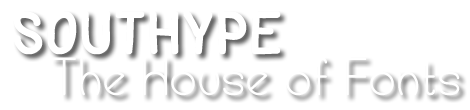Typography is a fundamental aspect of user interface (UI) design that greatly influences the user experience. The selection, arrangement, and presentation of type can significantly impact the usability, readability, and overall visual appeal of digital interfaces. In this article, we will explore the importance of typography in UI design and discuss the key principles and considerations for creating effective typographic experiences. From font choices to hierarchy and spacing, we will delve into the strategies and best practices that designers can employ to enhance the usability and aesthetics of their user interfaces.

- Establishing Visual Hierarchy: Typography is a powerful tool for establishing visual hierarchy in UI design. By varying font sizes, weights, and styles, designers can guide users’ attention and prioritize important information. Heading fonts with bold weights can draw attention to key titles and sections, while body fonts with regular weights provide optimal readability for longer text blocks. Establishing a clear visual hierarchy ensures that users can quickly and intuitively navigate and digest the content.
- Maintaining Readability: Readability is paramount in UI design, as users need to comprehend and consume information efficiently. Selecting legible fonts, considering appropriate font sizes, and ensuring adequate contrast between text and background are crucial factors for optimal readability. Additionally, paying attention to letter spacing, line height, and paragraph spacing helps enhance readability and prevents visual fatigue.
- Consistency and Branding: Typography plays a vital role in maintaining consistency and reflecting brand identity in UI design. Consistent use of fonts, styles, and formatting across different screens and elements creates a unified and cohesive user experience. Furthermore, selecting fonts that align with the brand’s personality and values helps reinforce brand identity and create a memorable impression.
- Responsiveness and Scalability: In the era of responsive design, typography needs to adapt to various screen sizes and resolutions. Designers should consider the responsiveness and scalability of fonts to ensure legibility and readability across different devices. Using scalable font formats like vector-based fonts or web fonts that automatically adjust to screen sizes can help maintain optimal typographic experiences.
- Microtypography and Detail-oriented Design: Microtypography refers to the attention to detail in typographic elements such as spacing, kerning, and alignment. These subtle adjustments significantly impact the overall aesthetic and readability of the UI. Proper alignment, consistent spacing, and balanced kerning create visually pleasing and harmonious typographic compositions that contribute to a polished and professional design.
- Emphasizing Call-to-Action (CTA): Effective use of typography can draw attention to important calls-to-action, such as buttons or links, and encourage user interaction. By utilizing contrasting fonts, colors, or sizes, designers can create visually prominent CTAs that stand out within the UI. Well-designed CTAs help guide users’ actions and improve the overall user experience.
Typography plays a critical role in UI design, influencing user experience, readability, and brand perception. By applying principles such as establishing visual hierarchy, maintaining readability, ensuring consistency, considering responsiveness, focusing on microtypography, and emphasizing CTAs, designers can create user interfaces that are both visually appealing and user-friendly. The careful selection and implementation of fonts, styles, and typographic elements enhance the usability, legibility, and overall aesthetics of digital interfaces. Typography should be seen as an integral part of UI design, as it has the power to elevate the user experience and contribute to the success of digital products and applications.