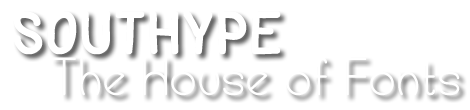Typography is a crucial element in user interface (UI) design, influencing the overall user experience and user engagement. In this article, we explore the significance of typography in UI design and how effective type choices can enhance usability, readability, and aesthetic appeal. We delve into the key considerations when selecting fonts for UI design, including legibility, hierarchy, consistency, and brand alignment. By understanding the role of typography in UI design, designers can create visually compelling and user-friendly interfaces that leave a positive and lasting impression on users.

- The Role of Typography in UI Design: Typography in UI design serves as a visual language that communicates information and guides users through an interface. It establishes the hierarchy of content, provides visual cues, and conveys the brand personality. Well-executed typography enhances readability, creates a sense of cohesion, and improves overall usability.
- Legibility and Readability: One of the primary goals of typography in UI design is to ensure legibility and readability. Selecting fonts with clear and distinct letterforms, appropriate spacing, and suitable sizes is essential. Additionally, considering factors such as contrast, line length, and line spacing helps optimize readability, especially on smaller screens and various viewing conditions.
- Visual Hierarchy and Information Organization: Typography plays a vital role in establishing a visual hierarchy within the UI. Headings, subheadings, and body text can be differentiated using font weights, sizes, and styles to guide users’ attention and highlight important information. Creating a well-structured hierarchy improves content scanning and comprehension.
- Consistency and Branding: Consistency in typography fosters familiarity and reinforces the brand identity. Establishing a consistent typographic style across the UI elements, including headings, buttons, and labels, enhances the visual cohesiveness and user experience. Aligning the type choices with the brand guidelines ensures brand recognition and strengthens the overall user perception.
- Typeface Selection: Choosing appropriate typefaces is crucial in UI design. Sans-serif fonts are commonly used for digital interfaces due to their modern and clean aesthetic. Serif fonts can be employed to evoke a more traditional or formal tone. Display fonts can add personality and uniqueness to specific UI elements, but they should be used sparingly to avoid readability issues.
- Responsive Typography: In the era of responsive design, typography must adapt to different screen sizes and resolutions. Responsive typography techniques, such as using relative units, fluid typography, and media queries, allow text to scale and adjust dynamically. This ensures optimal legibility and readability across various devices, from mobile phones to large desktop screens.
- Accessibility and Inclusive Design: Typography plays a vital role in creating accessible and inclusive UI designs. Considering factors like font size, color contrast, and text spacing ensures that the content is readable for users with visual impairments or reading difficulties. Adhering to accessibility guidelines and conducting user testing can help identify and address potential issues.
Typography holds immense power in UI design, influencing the user experience and overall usability of digital interfaces. By carefully selecting fonts, establishing a visual hierarchy, ensuring legibility and consistency, and embracing responsive and accessible typography, designers can create interfaces that are visually appealing, engaging, and user-friendly. Typography serves as a bridge between content and users, enhancing communication and guiding interactions. With the right type choices and thoughtful design considerations, typography becomes a powerful tool that elevates the user experience and leaves a positive impression on users.